Over the years, I have tried many free social analytics software systems. One of the best is Ubersuggest. Developed by Neil Patel – entrepreneur, author and digital expert – Ubersuggest allows you do gain useful insights into your company, your markets, and even your competition. I have my graduate and undergraduate students at Northwestern use it to analyze client websites and to provide them with comparisons with their biggest competitors. Whether you want to be an influencer, want to develop a more effective website, or simply want to check out your competition, Ubersuggest is a tool you need in your arsenal of social media analytics tools.
To start using Ubersuggest, simply go to the site. Most of the features can be used immediately with no log-in. However, I do recommend you consider setting up an account. It is easy. Just click the sign up button and use your Google account [gmail] to sign up. Select the free option and you are ready to go. The reason I like recommending signing up for the free system is it allows you to develop projects. One project might be to monitor your website. Another might be other websites or topics of interest to you. Registering lets you keep your projects over time. The free system is great to get started and you can always upgrade.
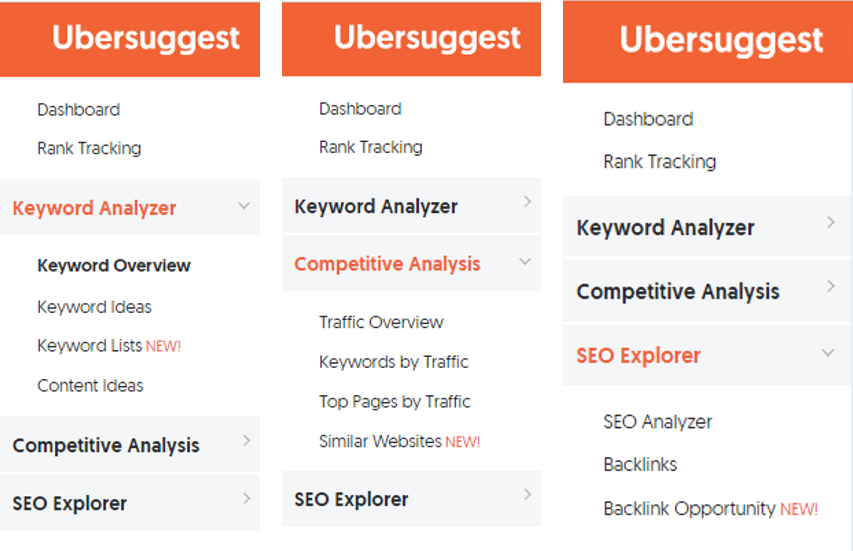
Ubersuggest provides you with 3 useful systems to improve your marketing, your website, and to learn from your competitors. The first is the Keyword Analysis system. This system allows you to explore topics to learn the keywords consumers use to search for the topic, keyword lists showing you groupings of relevant keywords, and content ideas for the keywords. These capabilities give you great insights into the best keywords you need to develop to cover the competition. [See an example below].
The Competitive Analysis tools allow you to compare your traffic, keywords, and top pages for any competitor website. These tools are great because they allow you to learn from your competition! I like them because they allow my students a way to see the keywords on competitor sites to ensure they are tracking all of the topics important to our target audience. Ubersuggest’s Competitive Analysis tools allow you to gain important insights by spying on your competition.
Finally, there is the SEO [Search Engine Optimization] Explorer. These are tools I use all of the time. The purpose of the SEO analyzer is to analyze your website and provide a comprehensive analysis of its performance, the keywords it finds, the key traffic pages, and much more. It is a tool I use to periodically update my website. Backlinks is also a useful tool. It explores your website to find and quantify the backlinks you have on your site. This analysis is important because the more quality backlinks you have on your site, the higher your position will be for organic searches. It is one of the most important items in SEO. The new Backlink Opportunity system is interesting because it finds relevant backlinks you may want to include in future blogs or other content offerings. It is a way to strengthen your website’s SEO.
Below, I will show you several applications for this social media analytics tool. Take a minute to look at each as each will help you better develop your social media marketing and content strategies. It will also let you make major improvements on your website to improve your SEO results and better connect with your high value audiences.
Ubersuggest Keyword Analyzer Applications
Quick Review – Why are Keywords Important?
Keywords represent the topics your high value audience wants to talk about. You can learn the topics by interviewing consumers in your target market, following influencers and noting the hashtags, keywords and topics they use, or checking your competitor’s websites to learn what they are using [see below]. I use all 3 with my Northwestern students as the more we can learn about topics and keywords, the more we can do to improve our marketing programs.
When Google crawls your website, it looks for keywords you are using on each page and counts them. This – along with backlinks you use and other factors – determine where you rank on their search results. SEO – Search Engine Optimization – is learning the keywords your audience is seeking and incorporating them into your website, blogs, videos and other content. The denser the use of each keyword, the higher you will rank in organic search. More is better.
Social Media Marketing Tip – When I do a keyword analysis, I create three layers of keywords. They are:
- Keywords related to the topic – Each topic has terms that people use to connect with content on the topic. I like to get a number of terms as people search in different ways. For fun, go to Answer the Public and put in a term important to your audience and see the many ways they search for information. In developing the tags for each blog article or video, I also include the names and organizations I am citing in the content.
- Keywords related to my organization – I add my name, organizations I work at [like Northwestern and Medill] and groups who might be searching for information.
- Keywords related to my target audience – I also add keywords related to my target market like CEO, CMO, entrepreneur, content strategist, etc.
I keep the most important terms in an excel spreadsheet and use them consistently for most of my content. This maximizes my results and improves my SEO score. Because the SEO explorer scores the SEO power of your website, you can watch your SEO score increase as you focus your keywords on the topics which really attract and engage your high value market.
Analyzing Keyword Terms
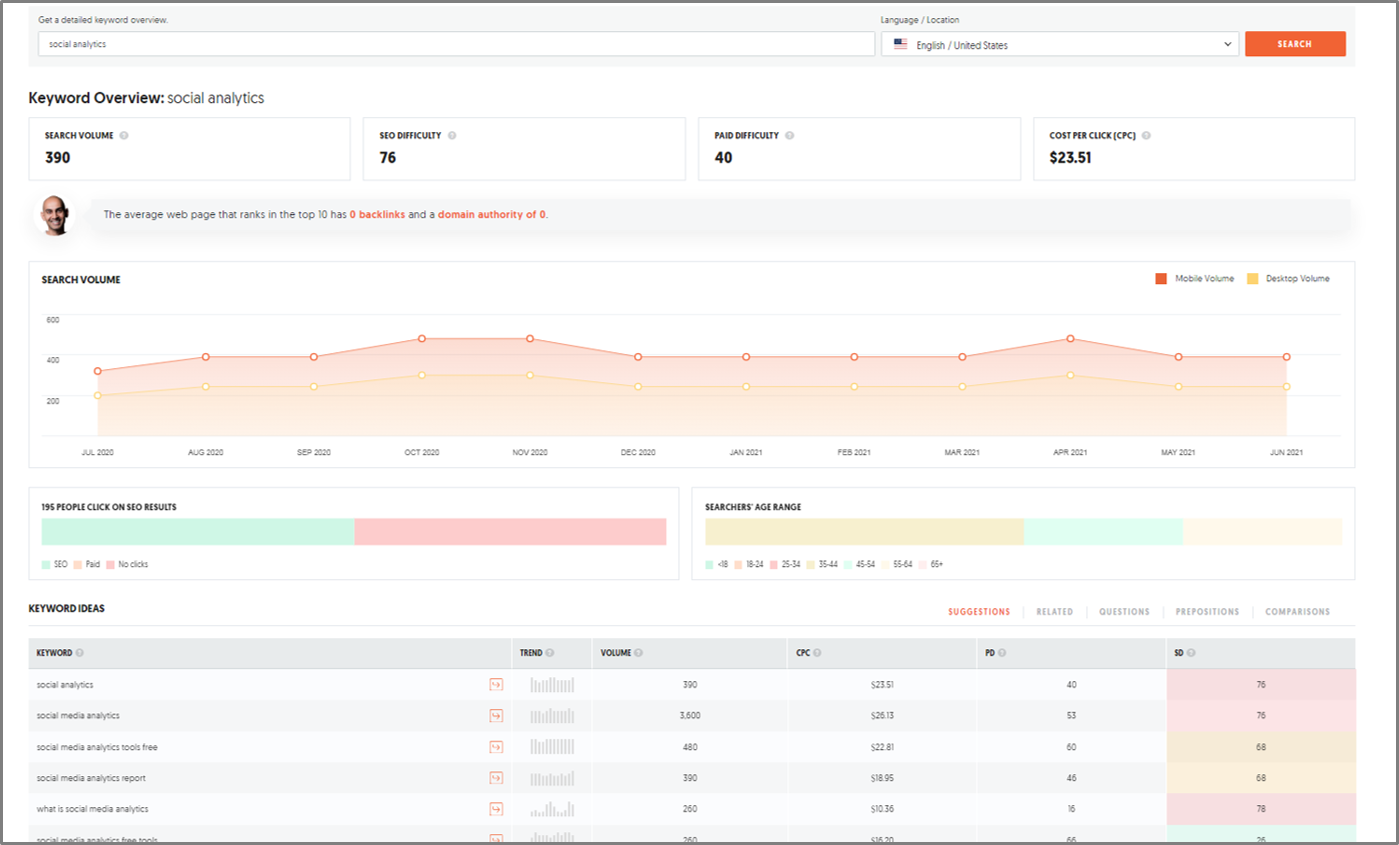
This is the result of a free search for a keyword. In this example, I searched for “social analytics”. At the top is shows the colume of searches each month and graphs them to show interest in the term over time. It also shows the SEO difficulty, Paid Difficulty and the Cost per Click you would pay to use this term in your PPC campaigns. The two difficulty scores really track how competitive the term is. If a number of competitors are trying to use the term, they will drive the cost up. Higher cost = higher results in your PPC campaigns. It also means higher interest in search.
Below the metrics, Ubersuggest provides you Keyword Ideas and Content Ideas. I recommend you look at the keyword ideas carefully as they can provide you some critical insights into the popularity [use] of different keywords. In my past SEO strategy, I extensively included the term “social analytics” as a key term I wanted to develop. However, if you look at the above results, you will see the term “social media analytics” has 10 times the search volume! I was using the wrong term! Now I use both in my website, in my content, and to promote my content online. And remember, all this is FREE!
Analyzing Keywords on Websites
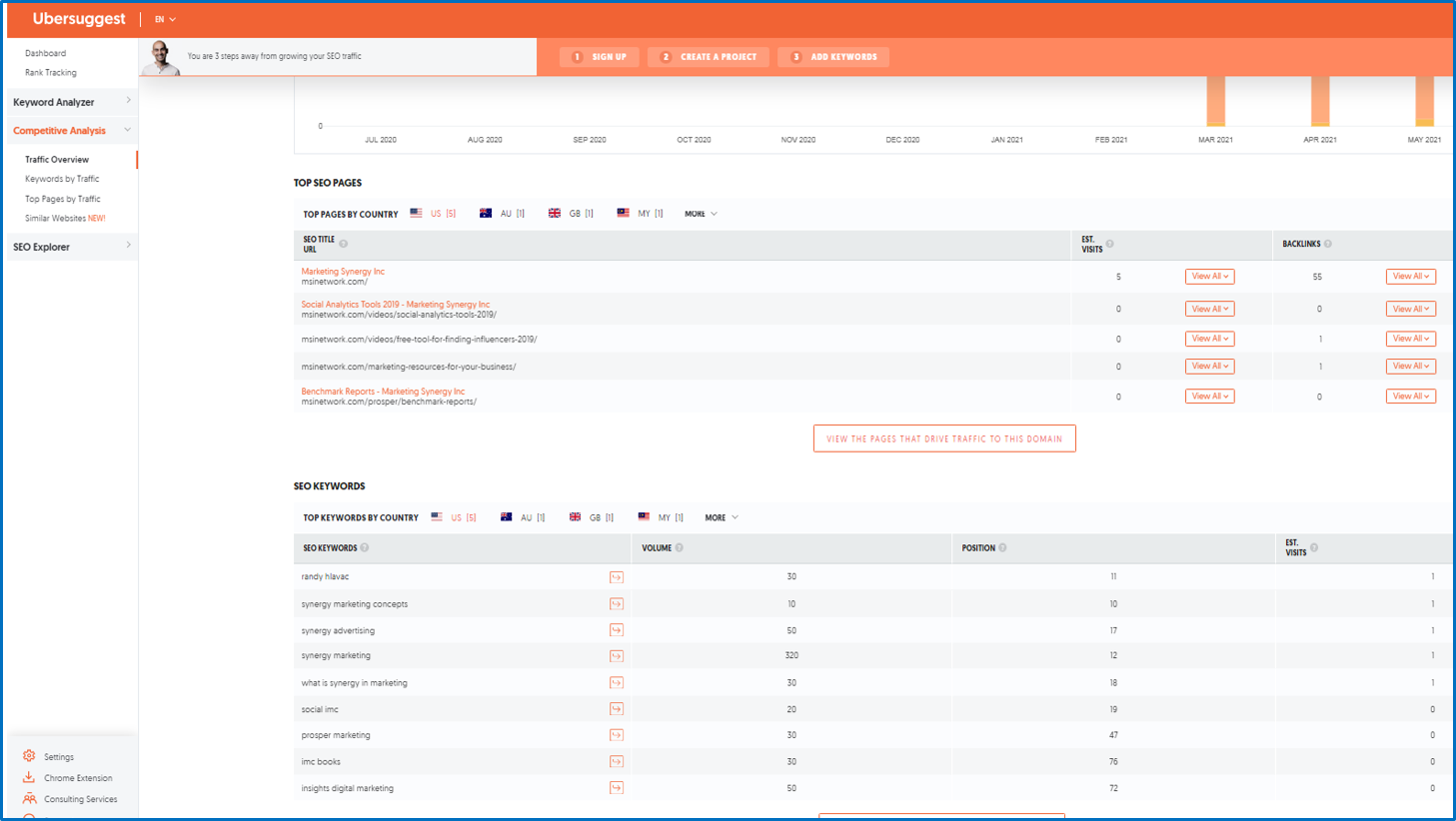
I really love using this capability. One of the best ways to learn what keywords are important to develop is to scan your competitor’s websites! Remember, in the Keyword Analyzer, you can search for terms or for sites. The result above is an analysis of my website. I can see the SEO Keywords I am focusing on [some of which I want to change] and [off screen] the pages generating the most SEO traffic! It allows you to gain important insights into the terms your competitors are using to attract your high value markets! I “borrow” the best terms for my SEO efforts to cover the competition.
Ubersuggest SEO Explorer Application
The other major application I wanted you to see is the SEO Explorer. It has 2 features to explore. The first – and most important – is the SEO Analyzer. It is designed to provide you important information on the performance and problem areas on your website. It is an extremely useful tool to optimize website performance. The second is the backlink tool. Backlinks are important parts of your SEO score. They are links between your site and other sites. The more you link to quality sites and the more quality sites link to you, the greater your social authority and SEO scores. So both are important tools to use. For each, simply put in your website [or a competitors] to see the results.
SEO Analyzer
To show you the potential of Ubersuggest, I decided to analyze the SalesForce website. SalesForce is one of the best-of-breed digital marketing platforms in the world. I selected it for this blog because it has 5,163 pages which – while it took a while – Ubersuggested analyzed! Here are the results:
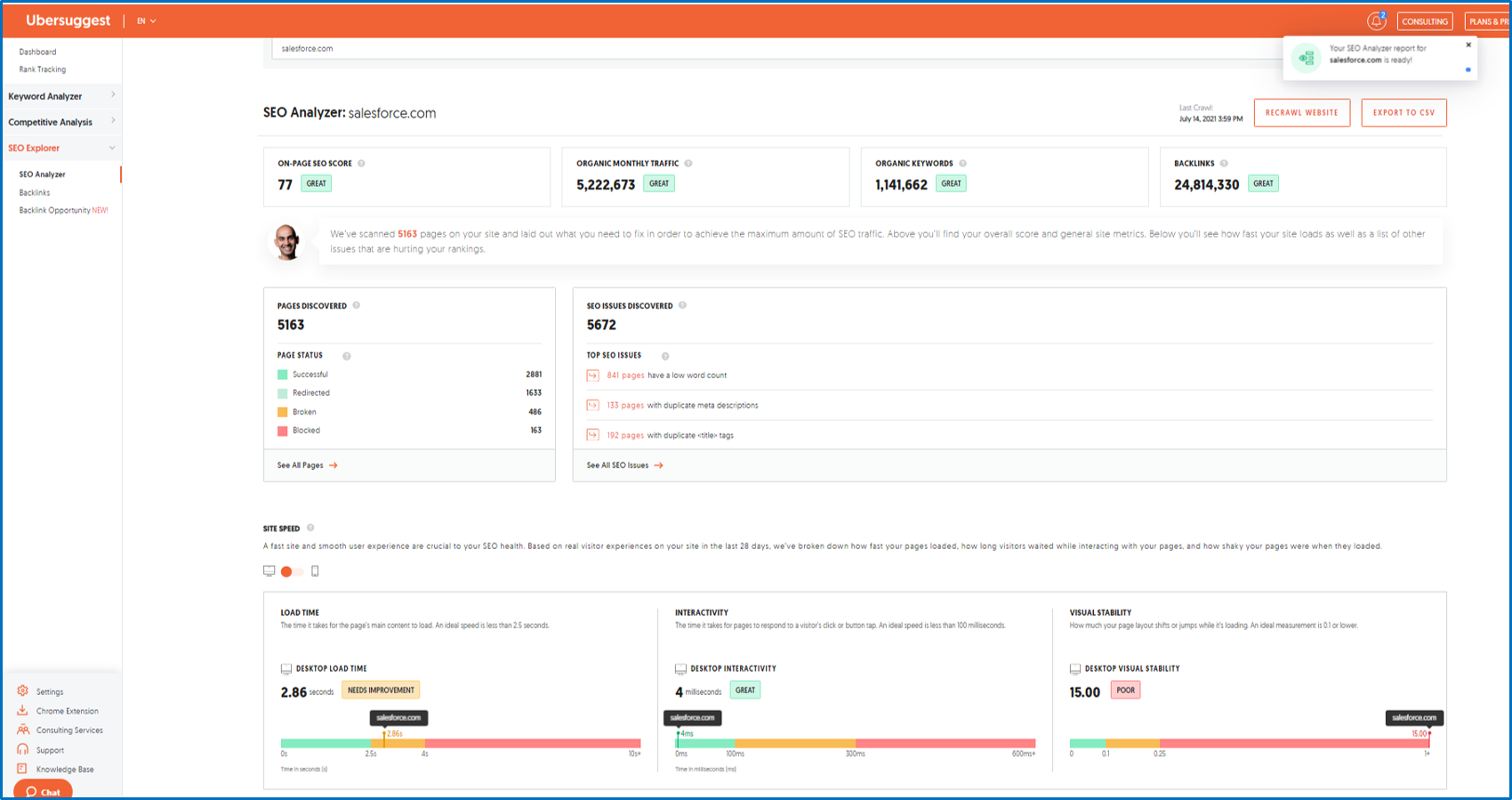
The SEO Analyzer shows rates the SEO scores, Organic Search traffic, Organic Keywords, and the Backlinks on the website. For SalesForce, they are all great. It then classifies the pages and shows SEO issues [more on that later]. The system then rates the Desktop load, interactivity and virtual activity speeds. They are all great scores for SalesForce.
Where this tool becomes extremely valuable in when you click on the See SEO Issues button. Ubersuggest then provides you with each SEO issue, a definition of it, a recommended solution for it and a listing of all pages which need correction. This allows you to go back and forth between Ubersuggest and your Website application and correct each issue. After each correction session, you can rerun Ubersuggest to ensure it was corrected. I do this periodically to ensure my website is working well and that there are no broken backlinks I need to correct. While it can be tedious [especially the first time], it really pays off with higher SEO scores and improved website performance. Think of the SEO Analyzer as a “report card” for your website.
As you probably guessed, I also use the SEO Explorer Application to analyze my competitor’s websites. It provides insights into their pages and page structure, their ability to attract visitors using organic search, the number of keywords on their system and the backlinks. It is a great way to develop a comparison scorecard for all your major competitors. You can use it to rate your improvement over time.
Recommended Actions
From my use of Ubersuggest, I have 3 actions I recommend you take:
- Quarterly Site Analysis – In working with MSI clients and those in my Northwestern marketing programs, I find many companies are unaware of their “keyword footprint”. They are often emphasizing the wrong search terms to maximize results. By analyzing your website keywords and overall health use in the SEO Explorer system, you can correct SEO issues as well as learn the keywords and backlinks on your site. You can also see the progress you are making quarter by quarter in improving your site’s effectiveness.
- Quarterly Competitor Analysis – I really like the ability Ubersuggest provides you to monitor your competitors. You can learn the keywords they are using, the strength of their backlinks and the overall health of their website. These are important to your competitive position and your ability to identify new topics and terms they feel are important to your target market. A quarterly review is worth the time.
- Quarterly Topic Keyword Analysis – Each quarter meet with your marketing and product teams to identify new topics in your industry. Confirm your findings with your customers and through your competitor analysis. Then, adjust your keyword lists to stay current and to maximize your organic traffic results. In addition, it will help guide your PPC [Pay-per-Click] programs.
In summary, Ubersuggest is a great free tool. While you get more capabilities with the paid version, start with the free plan and go from there. It gives you site and competitor insights which are extremely useful. Using Ubersuggest along with Google Search Console [another blog], you have a formidable set of weapons to measure and meaningfully improve your website and SEO results.
If you like this blog, there are more topics on my MSI website and be sure to sign up for my blog emails. I send new white papers and my blogs to my email list a week before I release it online. Finally, if you know of other social media analytic applications I need to examine, please let me know. I am always looking for better ways to analyze social media to maximize our results. Enjoy using Ubersuggest!

